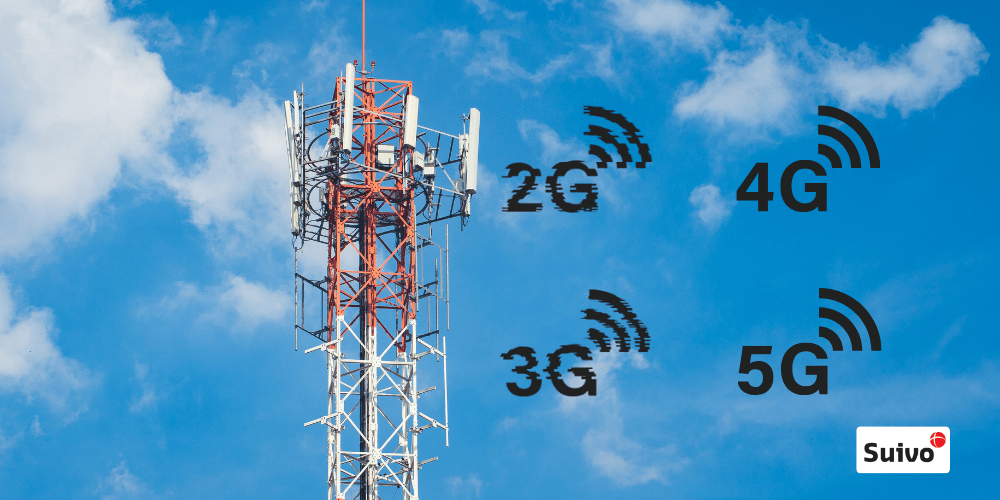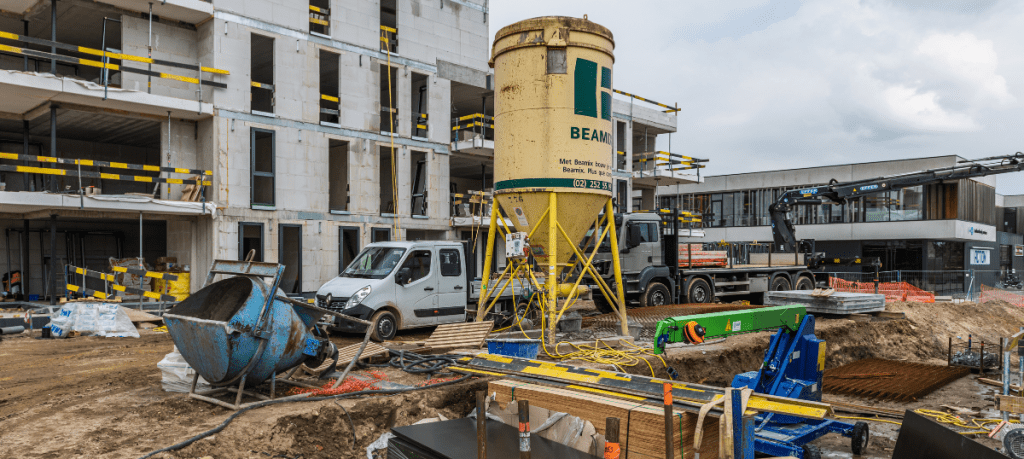At the heart of Suivo tracking: live tracking’s most common features
What are the highlights of the Suivo IoT cloud platform? Amongst the live views, dashboards, reports, and plannings on Suivo’s cloud-based webapp, there is one page that is used by almost all of our customers: the live tracking view. It’s the beating heart of our platform as all of Suivo’s solutions are based around real-time location data.
So, what exactly is the live tracking view? Which are the most frequently-used features of it? And how can it make the difference in your organization?
What is the live tracking view?
Suivo’s live tracking module is more than just live data from your assets. The intuitive interface is based on Google Maps, with all the options you’re already familiar with (satellite view, search, zoom, etc.). The list on the side details all your assets that are visible on the map. It can be filtered by holding, type, name, group, or another element.
To help you get the most out of the live tracking view, this post will focus on the webapp and its enhanced track and trace functionalities. The mobile app uses a light version of live tracking, so doesn’t enjoy its full functionality.
Let’s take a look at the three most commonly used features.
1. Finding the right vehicle closest to a location
It can be difficult to tell which vehicle is closest to a location if you have a lot of vehicles equipped with a tracker (e.g. a BlackBox). Suivo’s live tracking module shows you which vehicle is closest to a particular location in real time, letting you act quickly in case of an urgent situation. Plus, if your vehicles are divided into different groups (e.g. service technician vehicles, delivery vehicles, and refrigerated vehicles), you can search for the closest vehicle from a specific group which can be useful if you’re looking for a service technician in case of an urgent breakdown or a refrigerated vehicle for a priority collection.
2. Following where your vehicles have been
There are all sorts of reasons why you might want to know which vehicles have visited a particular location in the past. For example, to check if a vehicle was a specific place in the event of damage. The easiest and quickest way to check this is to consult the live tracking module – the results are immediately available, without the need to generate a report.
3. Multiple filters to find the information you need
Keeping a good overview of all your assets can be difficult, especially if you have a large number of assets in a particular area. With Suivo live tracking, you can create multiple filters to quickly switch between different views in real time. Filters include groups of assets; assets in motion; or stationary assets.
Discover the full functionality of live tracking for yourself
The functionalities above are just a few of the ways that Suivo live tracking empowers you to search for your assets in real time, smoothly and quickly. Discover for yourself how Suivo live tracking can simplify your operations, making a real difference for your organization. Contact us for more information.