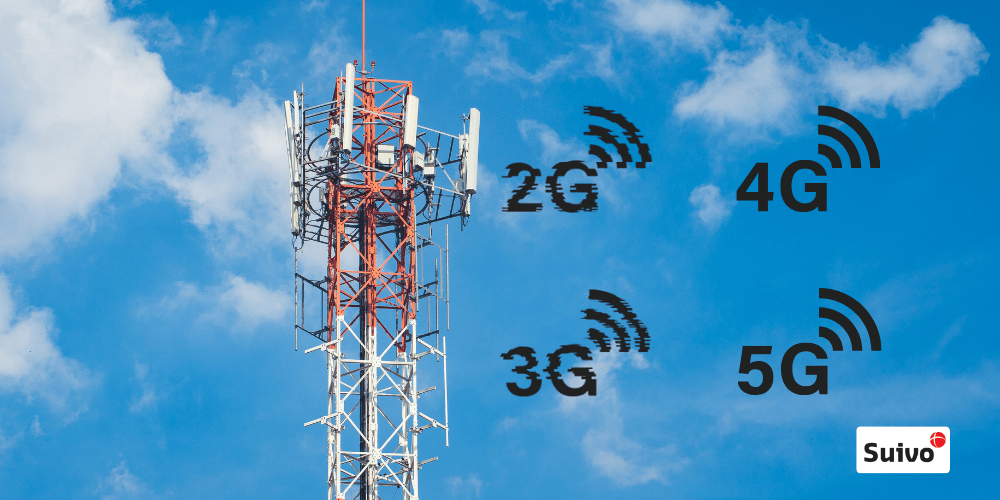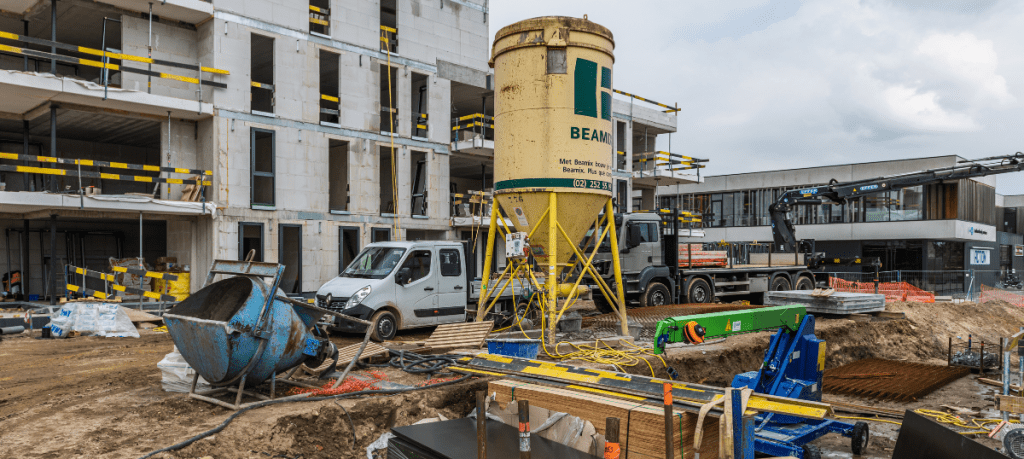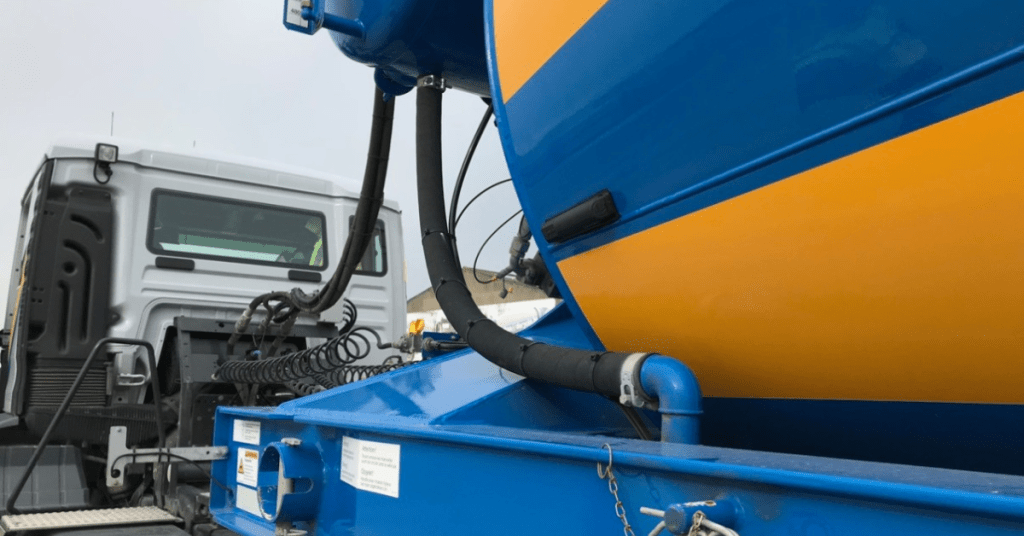After our webinar the 29th of April and the launch of our new Check-in-at-work app, we’ve collected some of the most frequently asked questions.
1. How high are the fines if my attendance records don’t comply with the law?
The mandatory Check-in-at-work or attendance registration of people on a construction site is still a challenge for construction companies.
If you, as a (sub)contractor, do not comply with that registration it can cost you dearly because the fines are high.
The criminal fines for the contractor or site management start from € 600, but can reach up to € 6000. This is not the end of the matter, as the additional administrative penalty is between €300 and €3000. If you fail to implement the check-in-at-work requirements on a regular basis, the fines can get even higher.
Employees can also receive fined individually if they fail to register. That administrative fine comes in the range of €60 and €600.
2. What methods exist to easily comply with the Check-in-at-work law?
The NSSO offers their own online tools, but these are usually perceived as not user-friendly and they mean an administrative workload. Another way is to manually register every person on a construction site with pen and paper, which for smaller companies (less than 5 people) could still work.
But for larger companies that need their processes to be efficient, there are other methods on the market that greatly simplify attendance registration.
In a nutshell, registration can be done via:
- A Wharf pole using your regular ID-card, LIMOSA, ConstruBadge and others.
- A BlackBox in vehicles using an RFID card, I-Button and others.
- The Check-in-at-Work App with your Social Security number or LIMOSA number.
Some methods are already more user-friendly than others, but the right choice depends on your specific situation. The wharf pole is easy for larger wharfs with few entrances. Subcontracters can use their ID-card so no special infrastructure is needed for third parties.
The BlackBox is limited to vehicles’ with our track-and-trace system. Which, if you also need time registration or track-and-trace solutions, is an easy solution for your own employees. Though here you do need a special card or badge.
Lastly the mobile app is a very easy method for companies with lots of third parties, architects, subcontracters, LIMOSA employees, etc. The only requirement is a smartphone (or a colleague with a smartphone).
3. Do I need the Suivo web platform to track attendance?
Suivo offers solutions for these different check-in-at-work methods. However, the Suivo IoT Platform is indispensable, regardless of which Suivo registration method you choose.
The Suivo platform is the central place where you collect all data.
It is the bridge between…
- the hardware (e.g. the yard pole or an asset you want to track)
- the connectivity (communication protocols such as GPRS, Wifi, 4G, LoRaWAN, Sigfox, …)
- the software needed to do smart things with your collected data (e.g. send the registration of your employee directly to the NSSO).
4. Should everyone who comes to a construction site be scanned?
Registered: YES. Scanned: NO.
With the methods via the BlackBoxes in company vehicles and via the wharf pole, every individual has to scan. The person can scan with the employee badge (RFID), i-Button, token, ID card or the LIMOSA document.
But registering can be done even without scanning. Employees simply download the Suivo Check-in-at-work App on their smartphone and register with the data needed for the NSSO. They only have to enter this data once, so the employee can register even faster in the future.
5. What about subcontractors’ employees or employees from abroad?
Simply with the Check-in-at-work app, users can create a profile after downloading the app – which is available for both iOS and Android (App Store and Play Store).
- Users domiciled in Belgium do this with their Social Security number. It does not matter whether they are own employees, subcontractors or other third parties like architects!
- Users who do not have a Belgian Social Security number can do this via their LIMOSA document.
6. Can you combine the different methods, or is it excessive to have a wharf pole when our people have the app?
The different methods can all be used on their own. Though, it can be very beneficial to combine e.g. the wharf pole with the app to have an easy and user-friendly way for registering for everyone. This way, people who don’t have a smartphone can still register when at the same time those with a smartphone but no badge (like third parties) or people entering the construction site from a different entrance where there is no wharf pole is installed, can still easily comply with the law.
7. How do you register an architect visiting the site?
The Check-in-at-work app is available to download for free so anyone can make an account to check-in. The architect would just need to install the app, enter his details, and scan the ‘key’ to the wharf (QR-code or numerical code). Problem solved!
8. We sometimes sit on overlapping geo-zones. How do you solve that?
Creating a new location or construction site is super easy for the administrator. You can even draw in a geo-zone on a map in our web app. Those zones can overlap, especially since you can also work with a margin or safety zones.
The user needs to indicate or select the correct name of the construction site in the app or scan the correct QR-code for their wharf. And that’s it!
9. In which languages is the Check-in-at-work app available?
Today the app is available in Dutch, French and English. The language is chosen based on the smartphone’s language and defaults to English when it is neither Dutch or French.
10. What if the Check-in-at-work registration is not successful?
You can set ‘alerts’ when creating a location to inform the administrator. This is visible in the app for the person who’s done the check-in and for the admin in the web application overview.